PeaZip is a simple yet powerful tool that allows you to manage archive files, like ZIP, RAR or 7Z files. The program can create archive files in more than 10 open-source compression formats, such as ZIP, 7Z, ARC, BZ2, TAR, and others. However, it can browse and extract files from archives in more than 150 formats, including RAR, ISO, CAB, ARJ, and UDF.
The program features a very simple user interface that, in fact, offers many more possibilities than simply managing archive files. At the top side of the window, there is a helpful toolbar that rotates among three working modes: "Archive manager", "File manager", and "Image manager". Of course, the "Archive manager" mode allows you to use the program as an archive file manager, the function for which it was mainly created. In this mode, the toolbar includes commands to add files to the current archive, extract files from it, and test it. PeaZip also supports secure file deletion and archive file conversion into any of the supported formats.
The "File manager" mode, on the other hand, allows you to use the program as a standard file manager, as you may have guessed. In this mode, you can cut, copy, and paste files, and create new folders very easily. You can also find duplicate files and/or rename files by simply clicking on a button. Finally, the "Image manager" mode includes special functions to work with your image files, such as rotation, cropping, and transformation tools. From the "Tools" menu, you can launch additional tools that come with PeaZip, such as the passwords manager. more
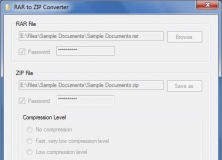
Extremely simple and free tool to convert RAR and other archive files into ZIP.
Comments (10)
Happy new year