Update after update, PeaZip continues being the reference in the world of file archivers that go beyond the expected archive creation, opening, and extraction capabilities. Among the existing free archive tools, PeaZip and its open-source 7-Zip technology have no rival, and even its most direct commercial competitors – WinRAR and WinZIP – struggle to keep up with its fantastic encryption and protection capabilities and the long list of extra tools and utilities that come with it.
PeaZip is much more than meets the eye, and that is one of its main assets. Compared to the limited – though undoubtedly efficient – functionality of other similar archivers, this app offers you a series of utilities that are directly related to its main function and that add value to this unjustifiably underrated tool. When it comes to protecting your archives, this tool offers you an easy-to-use random password/keyfile creator to protect each file or archive with one or both padlocks, together with a password manager for you to keep track of your passwords. Besides, it can encrypt your archives using various algorithms.
Creating a new archive – usually a dull yet essential feature of all file archivers – offers here a set of exciting options and a high level of flexibility. You can create as many archives as files on your list, or – the more classic approach – put all files in one single container. You can produce ZIP, 7Z, ARC, GZIP, TAR, UPX, self-extracting 7Z and ARC archives (among others) as well as PEA archives, the program’s proprietary archiving format. You can choose among various compression levels and methods, split the resulting archive into smaller files that you can send or carry with you more comfortably, encrypt them using AES-256 and ZipCrypto algorithms, and – and here’s where PeaZip really shines – schedule periodic archive creations following the parameters selected in the process (known as “scripts”). You can add advanced filters to this and other functions in order to define which files will be included and which will not. Note that the scheduler can also be used for other tasks – namely, archive conversion and extraction.
You can tell the program to create CRC32 for the files on the list, and create all types of checksum and hash codes for any file stored on your system. Adler32, CRC16/24/32/64, eDonkey, MD4 and MD5, SHA1/224/256/384/512, Whirlpool, and RIPEMD160 codes are generated in a second using one of the program’s PeaUtils. Other utilities in this package will let you see the environment variables, build and save lists of files, delete files securely by overwriting the free space, etc. All in all, an extensive choice of useful tools that you won’t easily find in any of its competitors.
It doesn’t matter if the reason you decide to install PeaZip on your system is because it’s free, open source, it comes in an attractive interface, offers a set of tools alien to other file archivers, or because of its recently-introduced support for the RARv5 standard (via a plug-in) – whatever the reason is, it will always be easier than finding a good reason to uninstall it from your computer.
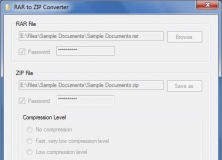
Extremely simple and free tool to convert RAR and other archive files into ZIP.
Comments (10)
Happy new year