Among the extensive choice of file archive creators and managers, PeaZip stands out from many of its competitors for various reasons. First, it is an open-source development; second, it can open and extract more than 180 archive formats (RAR included), and third, it can create new ones in more than a dozen well-known formats, including ZIP, 7z, ARC, TAR, and its own PEA format, that supports AES256 EAX encryption and provides an excellent compression ratio.
Based on already-tested and reliable open-source archiving technologies – such as FreeArc, 7-Zip, PAQ, and UPX –, PeaZip offers high-end levels of security and compression ratio. It integrates seamlessly to your Windows context menu and opens in a neat and clean interface whose only sin is to be a bit repetitive, making it a bit difficult sometimes to know the task you’re working on.
Besides the obvious tasks of creating new archives, adding files to existing ones, opening and browsing archive files, and extracting their contents, PeaZip offers archive conversion capabilities and a set of tools – PeaUtils – that is a standalone app in its own right. (Actually, you can download and install it separately.) These utilities include checksum and hash calculations for various formats, the possibility of listing and saving as text the files in an archive, byte-by-byte file comparison, hex preview, splitting and merging of archives, and a “secure delete” tool to erase any file for good. more
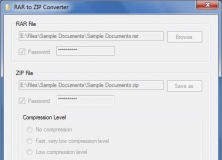
Extremely simple and free tool to convert RAR and other archive files into ZIP.
Comments (10)
Happy new year